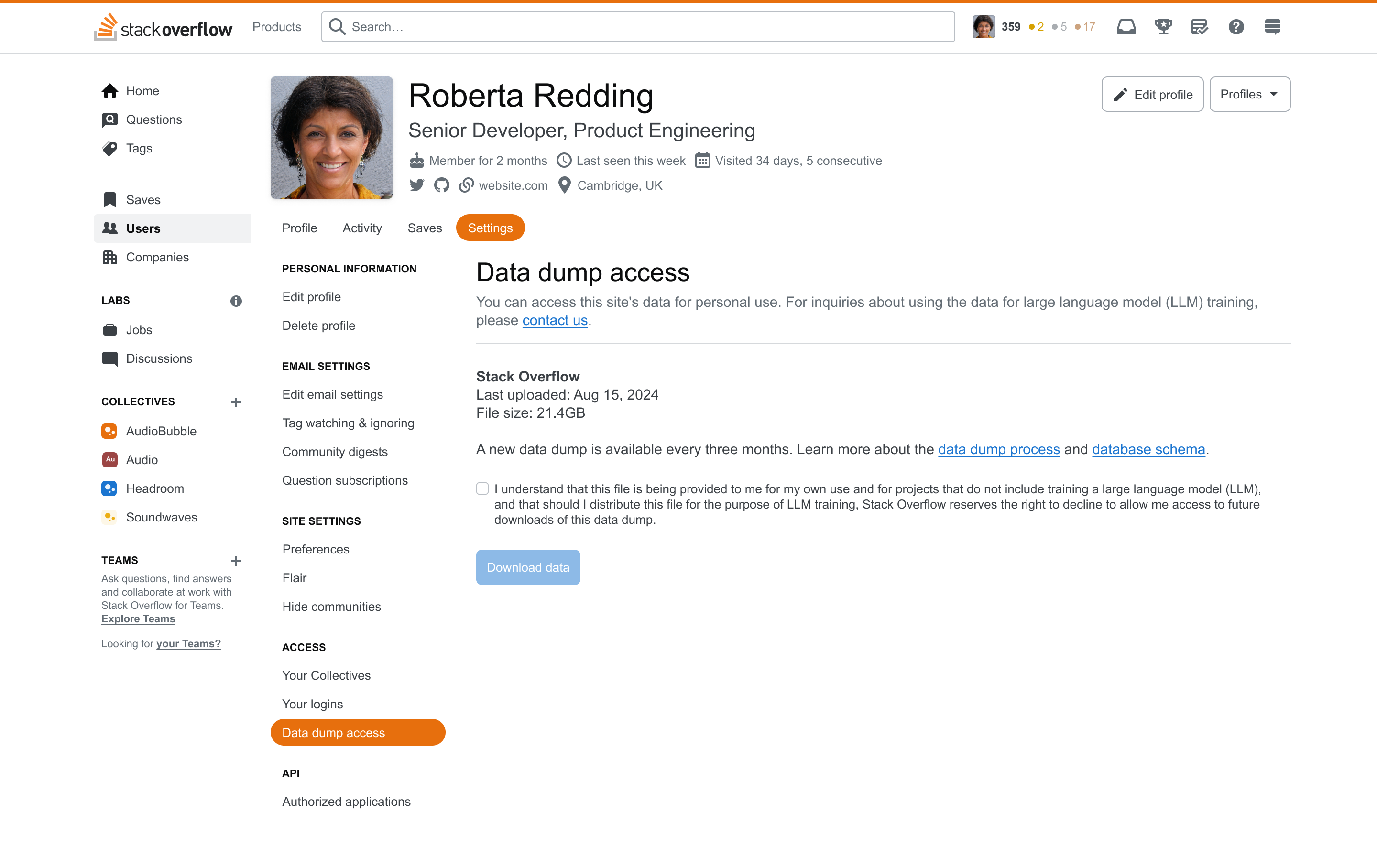What is the data dump? How often is an updated version posted?
Content from each Stack Exchange site is made available quarterly in the form of a “data dump” file that can be accessed by a user via their account settings page.
How can the data dump for a site be downloaded?
To obtain the most recent file for a site, choose the “Settings” tab at the top of your profile page, then choose “Data dump access” under the “Access” heading on the left. The date of the most recent data dump and the size of the file are noted there. Check the box affirming that you do not intend to use the file for LLM training, and then use the “Download data” button to begin downloading the file.
What is the structure of the data dump?
Answers on this community-curated question on Meta Stack Exchange provide details on the structure of the data dump file, including a diagram of the schema.